Sometimes you might notice banding or artifacts in an image, especially when you will try to edit it on your iPhone or computer using Adobe Lightroom.
This happens because of color depth. The less color depth an image has, the less color information it contains which makes photo editing a nightmare.
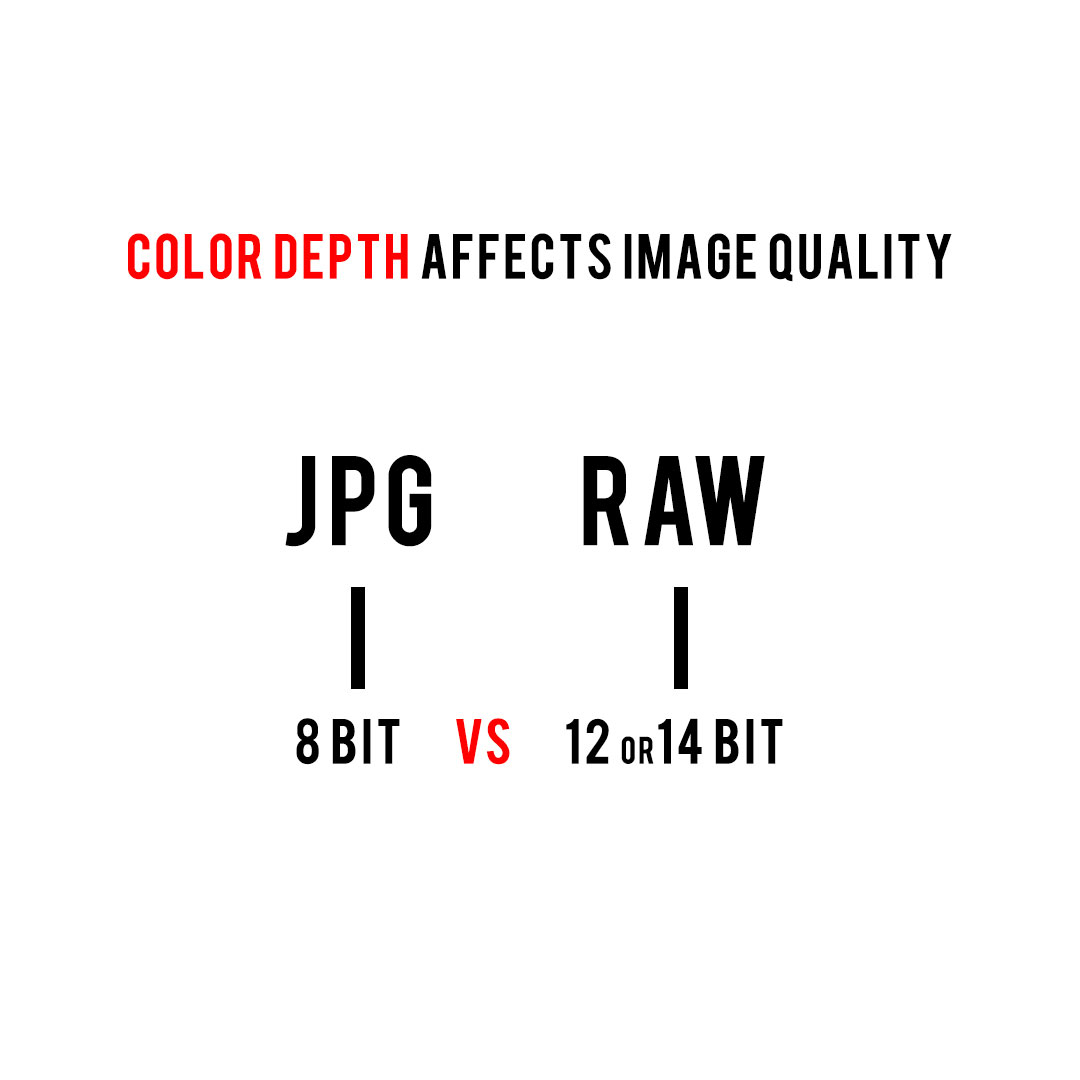
A JPG file has an 8-bit color depth which produces over 16 million colors.
A RAW file on the other hand has a 10, 12 or in some cases 16-bit color depth which contains 68+ billion colors.
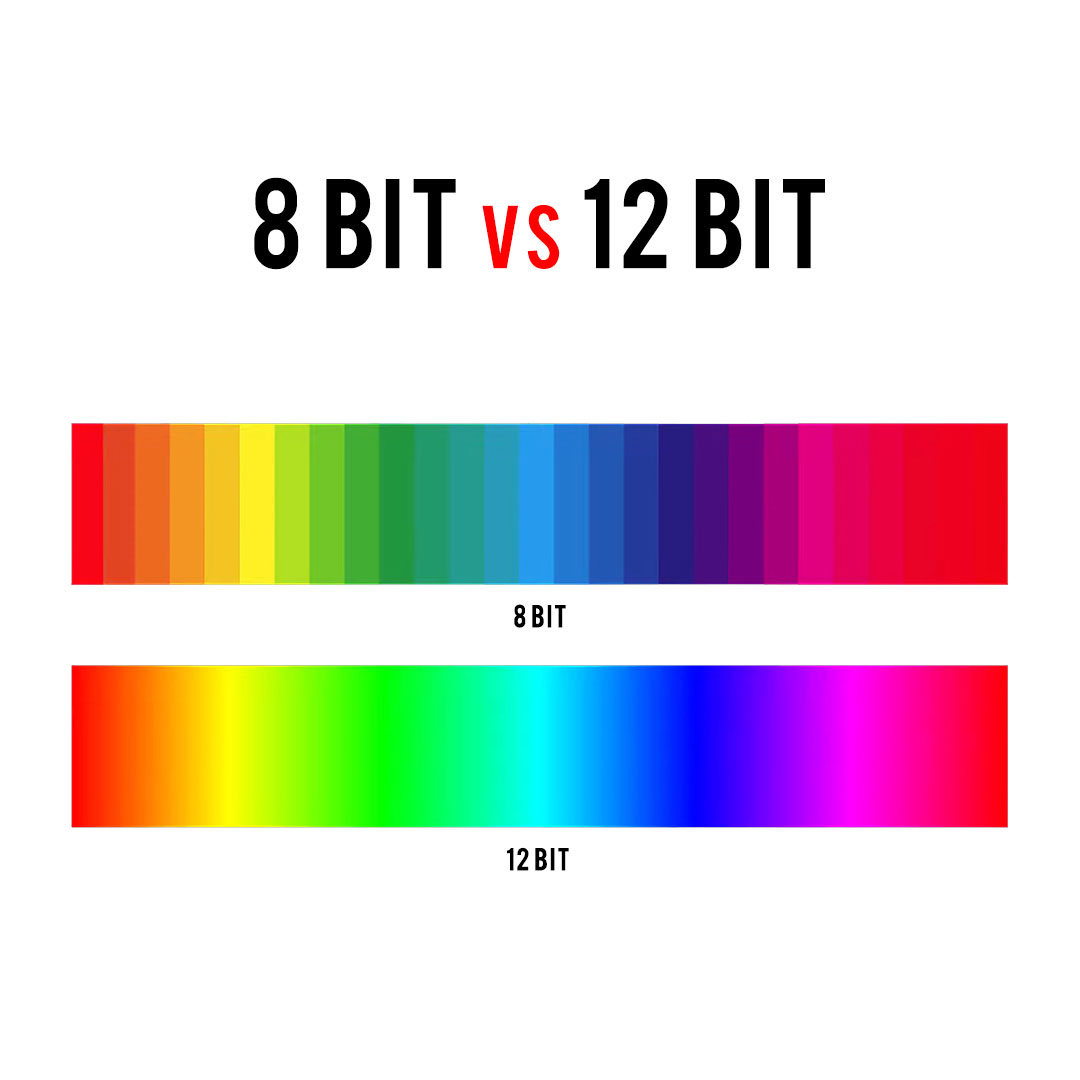
Here’s the difference between an 8-bit vs a 12-bit color depth in numbers.

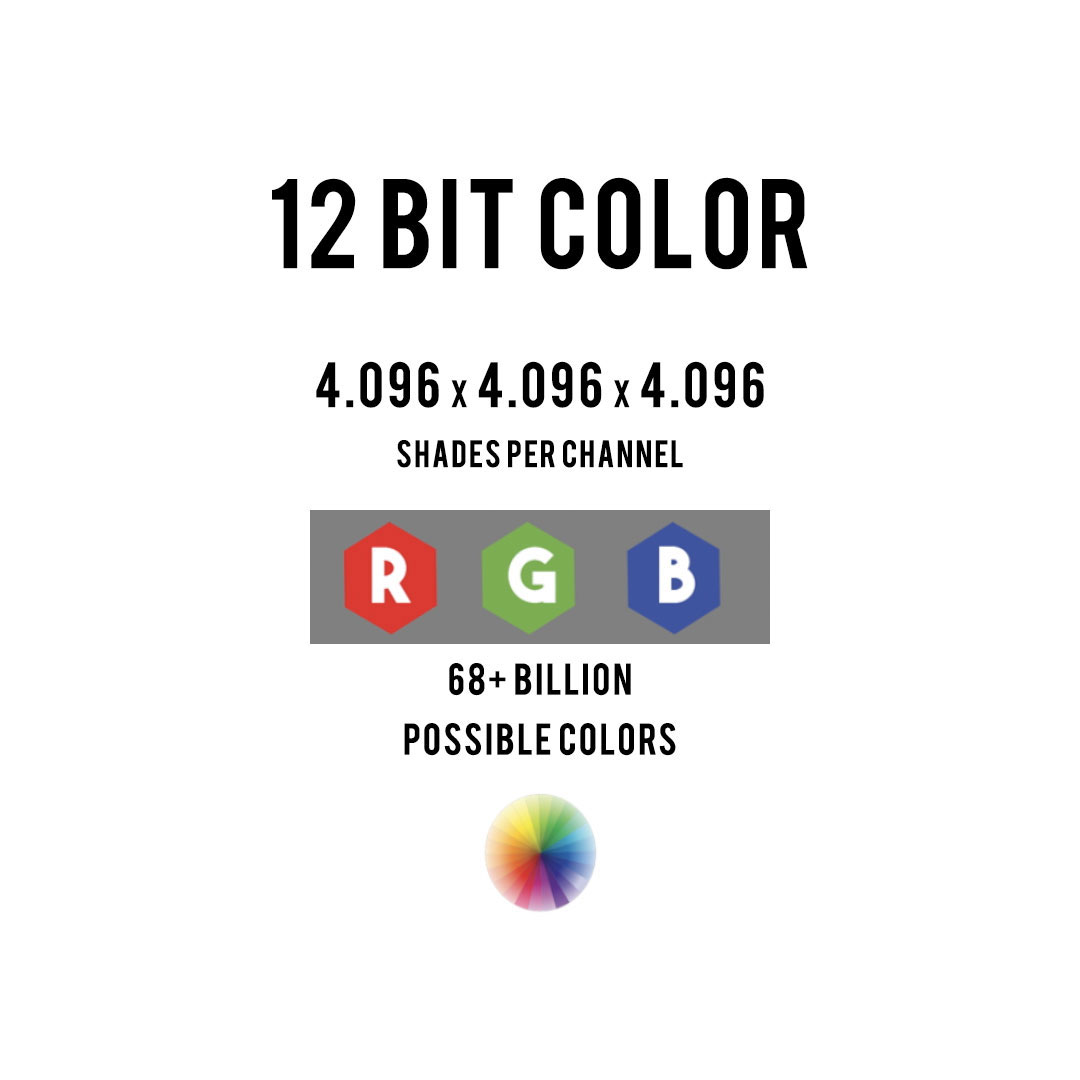
A JPG is an 8-bit file that has been created and finalized in your camera. That’s why you might have seen the term “sooc” mentioned by photographers referring to a photo that came “straight out of camera“.
A RAW is a 10 or 12-bit file (or 16-bit in some Medium Format cameras), that has more options for correcting exposure issues. Raw offers more creative processing flexibility and image quality.




