*Last Update: January 06, 2025
Ad-free content ahead! Freely explore, share, and give us your feedback 🙂
This article focuses on the best M.2 NVMe SSD for photographers and video editors – I have included the most popular and fastest M.2 NVMe Gen3, Gen 4, Gen 5, and SATA III storage drives.
Selecting the optimal M.2 SSD for video editing and photography hinges on aligning your budget with your editing requirements.
Which M.2 NVMe SSDs are Best for Photo and Video Editing?
Answer: The latest Gen 5 M.2 NVMe SSDs, available in 2025, offer the fastest performance, making them ideal for heavy photo and video editing tasks. However, Gen 4 and even Gen 3 M.2 SSDs can still provide excellent speeds for most workflows, depending on the capabilities of your desktop and the complexity of your projects. If your editing tasks involve handling 4K or 8K videos, high-resolution photos, or large batch processing, investing in Gen 4 or Gen 5 M.2 SSDs can significantly improve your workflow.
Choosing the Right SSD From Extreme-Performance to Budget-Friendly Options
Here’s a quick breakdown of the different SSD types, ranging from high-performance (M.2) options to budget-friendly alternatives (SATA SSD):
- Extreme-performance M.2 NVMe SSD: Gen5 M.2 with speeds up to 12,400MB/s
- High-performance M.2 NVMe SSD: Gen4 M.2 with speeds up to 7500MB/s.
- Budget-friendly M.2 NVMe SSD: Gen3 M.2 with speeds up to 3500MB/s.
- Budget-friendly 2.5″ SSD: 2.5″ SATA III SSD with speeds up to 600MB/s.
EDITOR’S CHOICE
The new PNY CS3150-HS/HSW is one of the fastest M2 NVMe SSD drives on the market, with a read speed of 12,000MB/s and a write speed of 11,000MB/s!
Table of contents
- Best Internal NVMe M.2 GEN 5 SSD Drives (FASTEST)
- Best Internal NVMe M.2 GEN 4 SSD Drives
- Best Internal NVMe M.2 GEN 3 SSD Drives
- Best Internal 2.5″ SSD Drives Sata III 6GB/Sec
- Will a Gen 3 NVMe SSD Be Fast Enough for Photoshop and Lightroom?
- M.2 SSD with or without Heatsink?
- Does a faster SSD make video editing faster?
- Is SSD good for photo editing?
- Are SATA III SSDs good for video editing?
- Does a Gen 4 SSD Improve Performance Significantly Over Gen 3 for Editing Software?
- How Much Storage Do I Need for Video and Photo Editing?
- Is video editing more reliant on RAM or SSD?
- Is It Worth Upgrading to a Gen 5 SSD for 4K or 8K Video Editing?
- What’s the Difference in Real-World Performance Between Gen 3, Gen 4, and Gen 5 SSDs for Photo Editing?
- What Are the Best SSDs for Budget-Conscious Photographers and Videographers?
- How Important Is Endurance and Warranty When Choosing an SSD for Editing Tasks?
Note: Before buying a new SSD or NVME M.2 drive, ensure your motherboard supports it!
1. Best M.2 GEN 5 SSD for Photo and Video Editing
M.2 PCIe Gen 5 SSDs are the pinnacle of speed! As of Jan 2025, these are the fastest M.2 NVMe SSDs available, delivering an unparalleled boost to your workflow. Whether editing photos in Photoshop, Lightroom, Capture One, or tackling video projects in DaVinci Resolve and Adobe Premiere Pro, the speed will make a noticeable difference when importing and exporting large amounts of RAW data!
However, your PC must be equipped with compatible components to take full advantage of PCIe Gen 5 speeds. This includes a motherboard with PCIe Gen 5 M.2 support, a CPU that can handle the bandwidth, DDR5 RAM, and a powerful video card—especially for smooth 4K or 8K video editing.
- PNY CS3150 NVMe Gen5 M.2 SSD
- Crucial T705 NVMe Gen5 M.2 SSD
- Sabrent Rocket 5 NVMe Gen5 M.2 SSD
- Corsair MP700 PRO NVMe Gen 5 M.2 SSD
- Seagate Firecuda 540 Series NVMe Gen 5 M.2 SSD
- Teamgroup T-FORCE Z540 NVMe Gen 5 M.2 SSD

PNY CS3150 Gen5 x4 – 1TB, 2TB at 11500MB/s
See price on Amazon.com (USA)

Crucial T705 PCIE 5 – 1TB, 2TB, 4TB at 14100MB/s
See price on Amazon.com (USA)
 Sabrent Rocket 5 PCIE 5 – 1TB, 2TB, 4TB at 14000MB/s
Sabrent Rocket 5 PCIE 5 – 1TB, 2TB, 4TB at 14000MB/s
See price on Amazon.com (USA)
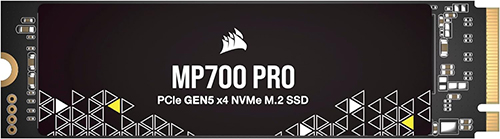
Corsair MP700 PRO PCIe 5 – 1TB, 2TB, 4TB 12400MB/s
See price on Amazon.com (USA)
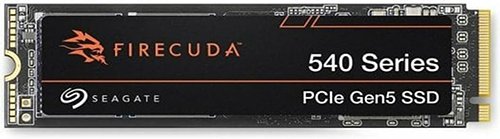
Seagate FireCuda 540 SSD PCIe 5 – 1TB, 2TB at 10000MB/s
See price on Amazon.com (USA)

TEAMGROUP T-FORCE Z540 PCIe 5 at 11700MB/s
See price on Amazon.com (USA)
2. Best M.2 GEN 4 SSD for Photography and Videography
The previous generation, PCIe Gen 4 M.2 SSDs, still offer an excellent balance of value and speed. With widespread motherboard compatibility, PCIe 4 remains a popular choice, especially since you can now find larger capacities, like 4TB or even 8TB, at very competitive prices.
Whether you’re working in Photoshop, Capture One, Adobe Premiere Pro, or DaVinci Resolve, these SSDs provide more than enough speed for smooth importing, editing, and exporting your projects. To get the best performance, ensure your setup includes at least 16GB of RAM and a powerful CPU with strong single-core performance for photo editing and multi-core performance for video editing.
Gen 4 M2 SSDs – sorted by Read Speed
- PNY XLR8 CS3140 NVMe Gen4 M.2 SSD
- SAMSUNG EVO 990 Pro NVMe Gen4 M.2 SSD
- Fanxiang S770 NVMe Gen4 M.2 SSD
- WD BLACK SN850x NVMe Gen4 M.2 SSD
- Silicon Power US75 NVMe Gen4 M.2 SSD
- CORSAIR MP600 Elite NVMe Gen4 M.2 SSD
- WD BLACK SN770 NVMe Gen4 M.2 SSD
- SEAGATE FIRECUDA 520 – Gen4 M.2 SSD
- T-FORCE CARDEA ZERO Z440 Gen4 M.2 SSD
- Crucial P3 Plus NVMe Gen4 M.2 SSD
PNY XLR8 CS3140 Gen4 x4 – 1TB, 2TB, 4TB at 7500MB/s
See price on Amazon.com
SAMSUNG 980 Pro – 1TB, 2TB at 7450MB/s
See price on Amazon.com
Fanxiang S770 – 1TB, 4TB at 7300MB/s
See price on Amazon.com

WD BLACK SN850x – 1TB, 2TB, 4TB, 8TB at 7300MB/s
See price on Amazon.com
![]()
Silicon Power US75 – 1TB, 2TB, 4TB at 7000MB/s
See price on Amazon.com

Corsair MP600 Elite – 1TB, 2TB at 7000MB/s
See price on Amazon.com

WD Black SN770 – 250GB, 500GB, 1TB, 2TB at 5150MB/s
See price on Amazon.com
Seagate Firecuda 520 – 500GB, 1TB, 2TB at 5000MB/s
See price on Amazon.com
T-FORCE CARDEA ZERO Z440 – 1TB at 5000MB/s
See price on Amazon.com

Inland Performance M.2 SSD – 500GB, 1TB, 2TB, 4TB at 5000MB/s
See price on Amazon.com
| M.2 NVMe SSD GEN 4 | READ SPEED (MB/s) | WRITE SPEED (MB/s) | WARRANTY |
| PNY XLR8 CS3140 |
7500 |
6850 |
5 YEARS |
| SAMSUNG 990 PRO |
7450 |
6900 |
5 YEARS |
| Fanxiang S770 |
7300 |
6800 |
5 YEARS |
| WD BLACK SN850x |
7300 |
6600 |
5 YEARS |
| Silicon Power US75 |
7000 |
6500 |
5 YEARS |
| CORSAIR MP600 Elite |
7000 |
6500 |
5 YEARS |
| WD BLACK SN770 |
5150 |
4900 |
5 YEARS |
| SEAGATE FIRECUDA 520 |
5000 |
4400 |
5 YEARS |
| T-FORCE CARDEA ZERO Z440 |
5000 |
4000 |
5 YEARS |
| Crucial P3 Plus |
5000 |
4200 |
5 YEARS |
—
Here’s a fun fact about M.2 SSDs: M.2 stands for the size and shape of the SSD. The “M” stands for “Module,” and the “2” represents the width of the card in millimeters. However, the length of M.2 SSDs can vary significantly, coming in various sizes such as 2242, 2260, and 2280, where the numbers represent the dimensions in millimeters. This flexibility in length allows M.2 SSDs to fit into different devices while utilizing the same connector interface.
3. Best M.2 GEN 3 SSDs for Photographers and Videographers
Gen 3 M.2 SSDs are a more budget-friendly option that is still capable of handling professional workloads. With speeds up to 3,500MB/s, they offer solid performance for desktop and laptop users.
While they’re suitable for more light photo and video editing tasks, heavier projects (Motion design in After Effects or 8K video editing) might require an upgrade to Gen 4 or Gen 5 SSDs for faster processing. These Gen 3 drives can also be used externally in M.2 enclosures, delivering transfer speeds of up to 10Gbps—perfect for portable storage solutions.
This year’s new option is the NEW WD Green SN350 with speeds up to 3200MB/s!
More Gen 3 M2 SSDs – sorted by Read Speed
- XPG GAMMIX S11 Pro 3D NAND NVMe SSD Gen3 M.2
- Corsair Force Series MP510 NVMe SSD Gen 3 M.2
- Samsung 970 EVO Plus NVMe SSD Gen 3 M.2
- WD BLACK SN750 NVMe SSD Gen 3 M.2
- Crucial P5 3D NAND NVMe SSD Gen 3 M.2
- PNY XLR8 CS3030 NVMe SSD Gen 3 M.2
- Seagate Barracuda 510 NVMe SSD Gen3 M.2
- Silicon Power 3D NAND NVMe SSD Gen3 M.2
- WD Blue SN550 NVMe SSD Gen3 M.2 (Best Value)
XPG GAMMIX S11 Pro 3D NAND – 256GB, 512GB, 1TB, 2TB at 3500MB/s
See price on Amazon.com
Samsung 970 Evo Plus – 250GB, 500GB, 1TB, 2TB at 3500MB/s
See price on Amazon.com
PNY XLR8 CS3030 – 250GB, 500GB, 1TB, 2TB at 3500MB/s
See price on Amazon.com
Corsair Force Series MP510 – 256GB, 512GB, 1TB, 2TB at 3480MB/s
See price on Amazon.com
WD BLACK SN750 – 250GB, 500GB, 1TB, 2TB at 3470MB/s
See price on Amazon.com
Crucial P5 – 250GB, 500GB, 1TB, 2TB at 3400MB/s
See price on Amazon.com
Seagate Barracuda 510 – 250GB, 500GB, 1TB at 3400MB/s
See price on Amazon.com
Silicon Power – 256GB, 512GB, 1TB, 2TB at 3400MB/s
See price on Amazon.com
Crucial P2 – 250GB, 500GB, 1TB, 2TB at 2400MB/s
See price on Amazon.com
Western Digital WD Blue SN550 – 256GB, 512GB, 1TB, 2TB at 2400MB/s
See price on Amazon.com
| M.2 NVMe SSD GEN 3 | READ SPEED (MB/s) | WRITE SPEED (MB/s) | WARRANTY |
| XPG GAMMIX S11 Pro | 3500 | 3000 | 5 YEARS |
| SAMSUNG 970 EVO Plus | 3500 | 3300 | 5 YEARS |
| PNY XLR8 CS3030 | 3500 | 3000 | 5 YEARS |
| CORSAIR Force Series MP510 | 3480 | 3000 | 5 YEARS |
| WD BLACK SN750 | 3470 | 3000 | 5 YEARS |
| CRUCIAL P5 | 3400 | 3000 | 5 YEARS |
| SEAGATE BARRACUDA 510 | 3400 | 3000 | 5 YEARS |
| SILICON POWER | 3400 | 3000 | 5 YEARS |
| CRUCIAL P2 | 2400 | 1900 | 5 YEARS |
| WD BLUE SN550 | 2400 | 1750 | 5 YEARS |
Also read: How to take advantage of these 3 PNY storage tools made for content creators.
4. Best SSD SATA III for Photographers (120GB – 4TB)
Even though the speeds of SATA III SSDs are not as those of the M.2, photographers will find them useful for backup storage as they are 50% cheaper than PCIe.
For computer systems that don’t support M2 SSD storage drives, you can still take advantage of the fastest SATA III SSDs!
- Samsung 870 EVO 2.5″ SATAIII SSD
- WD Blue 3D NAND 2.5″ SATAIII SSD
- PNY CS900 3D NAND 2.5″ SATAIII SSD
- Crucial MX500 3D NAND 2.5″ SATAIII SSD
- ADATA SU635 3D NAND 2.5″ SATAIII SSD
- SanDisk SSD PLUS 3D NAND 2.5″ SATAIII SSD
- Kingston 240GB A400 2.5″ SATAIII SSD
- Silicon Power 3D NAND A55 SLC 2.5″ SATAIII SSD
SAMSUNG 870 EVO – 250GB, 500GB, 1TB, 2TB
See price on Amazon.com
Western Digital BLUE SSD – 250GB, 500GB, 1TB, 2TB, 4TB
See price on Amazon.com
PNY CS900 3D NAND SSD – 120GB, 250GB, 500GB, 1TB, 2TB
See price on Amazon.com
Crucial MX500 3D NAND SSD – 250GB, 500GB, 1TB, 2TB
See price on Amazon.com
ADATA SU635 3D NAND SSD – 250GB, 500GB, 1TB, 2TB
See price on Amazon.com
SanDisk SSD PLUS 3D NAND SSD – 250GB, 500GB, 1TB, 2TB
See price on Amazon.com
Kingston 240GB A400 – 120BG, 240GB, 500GB, 1TB, 2TB
See price on Amazon.com
Silicon Power 3D NAND A55 SLC SSD – 256GB
See price on Amazon.com
FAQs
5. Will a Gen 3 NVMe SSD Be Fast Enough for Photoshop and Lightroom?
Absolutely, a high-quality Gen 3 NVMe SSD can still provide solid performance for tasks in Photoshop and Lightroom.
While it doesn’t match the speeds of newer Gen 4 or Gen 5 SSDs, its typical speeds of around 3,500MB/s are more than sufficient for handling high-res photo edits and batch processing in Lightroom.
For example, the WD Blue SN570 is a reliable and budget-friendly Gen 3 SSD that strikes a balance between speed and affordability, making it great for photographers on a budget.
6. M.2 SSD with or without Heatsink?
By investing in an M.2 SSD with a heatsink, a professional videographer safeguards against performance drops due to overheating extends the SSD’s lifespan and ensures a more efficient and productive workflow for handling the intricate demands of 4K or 8K video editing.
The high data transfer demands of editing 8K footage generate substantial heat, impacting performance and potentially leading to thermal throttling.
A heatsink-equipped M.2 SSD effectively manages heat, ensuring consistent and stable performance during prolonged editing sessions. This translates to smoother playback, faster rendering, and an overall improved editing experience, which is crucial when delivering high-quality content to clients.
7. Does a faster SSD make video editing faster?
Yes and no. A faster SSD can speed up certain aspects of video editing, but it’s not the only factor that determines overall performance.
- Yes, a faster SSD allows for quicker data transfer rates, meaning large video files can be read from and written to the storage device more quickly. This can reduce lag when loading media, scrubbing through timelines, or saving projects, especially with 4K or higher-resolution footage.
- No, because an SSD alone won’t make your editing system faster if other critical components like your CPU or RAM are underperforming. Video editing is a highly resource-intensive task that requires a balanced system. If your processor can’t handle rendering or your RAM is insufficient to store temporary data, you’ll experience bottlenecks, regardless of how fast your SSD is.
To truly maximize editing performance, aim for a well-rounded setup where the SSD speed is matched by a strong CPU, adequate RAM, and a compatible GPU. This ensures smooth playback, faster rendering, and overall efficiency when working on complex projects.
8. Is SSD good for photo editing?
External SSDs offer portability and flexibility, allowing you to edit on the go and collaborate easily. While they’re not as fast as M.2 NVMe Flash Drives, they are still significantly quicker than traditional HDDs and provide mobility for storing and sharing files.
What This Means for Your Workflow:
- External SSD: While it’s much faster than an HDD (which could take several minutes), an external SSD allows you to transfer your files quickly and work properly. However, if you need to frequently access large files or do heavy photo editing directly from the drive, you might notice the difference in speed compared to an internal M.2 NVMe SSD.
- Internal M.2 NVMe SSD: If you’re working from your main editing rig, an internal M.2 NVMe SSD can make a world of difference. Large projects, high-resolution files, and even video editing are more seamless with its ultra-fast transfer speeds. This makes your workflow much more efficient when handling large libraries of photos.
9. Are 2.5″ SATA III SSDs still good for video editing?
Due to faster data transfer speeds, SATA III SSDs are better than traditional hard drives for video editing. Still, NVMe SSDs are a superior choice for demanding tasks and high-resolution footage.
M.2 NVMe SSDs offer significantly faster performance (up to 20 x times), making them more suitable for handling large video files and resource-intensive editing tasks.
Again, 2.5″ SATA III SSDs are a solid choice if your projects aren’t too intensive or your workload isn’t as demanding as that of a professional photographer.
10. Does a Gen 4 SSD Improve Performance Significantly Over Gen 3 for Editing Software?
Yes, Gen 4 SSDs offer a noticeable jump in speed compared to Gen 3 SSDs, especially when working with large files or multi-layered projects in Photoshop, Lightroom, or Premiere Pro.
For instance, a Gen 4 SSD with speeds up to 7,500MB/s can significantly reduce loading times and speed up file transfers.
The Sabrent Rocket 4 Plus is an excellent Gen 4 SSD option that provides a perfect balance between price and performance. It’s a great upgrade if you’re looking to boost productivity without breaking the bank.
11. How Much Storage Do I Need for Video and Photo Editing?
The amount of storage depends on your workflow and project size. If you primarily edit photos, a 1TB drive should be sufficient, though it’s always better to have extra space for future projects. Video editors, especially those working with 4K or 8K footage, should consider 2TB or more to avoid running out of space mid-project. A 2TB Gen 4 NVMe SSD like the Seagate FireCuda 530 ensures you have the storage and speed necessary to keep your workflow efficient without worrying about drive capacity.
12. Is video editing more reliant on RAM or SSD?
A balanced combination of CPU, M.2 SSD, and RAM is vital for optimal photo and video editing. The CPU’s processing power affects rendering and speed, while an M.2 SSD, particularly NVMe, reduces loading times and improves editing with high-res media.
Adequate RAM aids multitasking and complex projects, enhancing responsiveness and large file playback. Balance depends on software, project complexity, and budget.
A powerful CPU accelerates rendering, an M.2 SSD boosts file access, and ample RAM aids multitasking. Prioritize components for a seamless workflow based on your specific needs.
13. Is It Worth Upgrading to a Gen 5 SSD for 4K or 8K Video Editing?
If you’re working on 4K or 8K video editing, upgrading to a Gen 5 SSD can offer substantial performance gains. The faster read and write speeds enable smoother timeline scrubbing, faster file imports, and quicker render times.
While Gen 5 SSDs are a bit more expensive, for professional video editors who deal with massive file sizes, the time saved on every project can make the investment worth it.
For example, the Corsair MP700 is a Gen 5 SSD that can handle the demands of 8K video editing, offering extreme performance for heavy workloads.
14. What’s the Difference in Real-World Performance Between Gen 3, Gen 4, and Gen 5 SSDs for Photo Editing?
In real-world use, you’ll notice a difference in how quickly large files load and export. Gen 3 SSDs, like the Crucial P3, will handle most photo editing tasks well, but Gen 4 SSDs cut file transfer and load times nearly in half, making them a better fit for high-resolution work.
If you’re handling large RAW files or editing in bulk, the extra speed of a Gen 4 SSD can save significant time. Gen 5 SSDs are overkill for most photo tasks but could be helpful if you’re working with a large number of files or need the fastest possible performance for your workflow.
15. What Are the Best SSDs for Budget-Conscious Photographers and Videographers?
Summary
Top contenders in the world of M.2 SSDs for video and photo editing include Samsung, Western Digital, Crucial, and PNY. Opt for NVMe M.2 SSDs for fast read/write speeds, vital for seamless playback and speedy editing.
Prioritize PCIe Gen4/5 models for peak performance and opt for 2TB to 4TB capacities for ample space. Seek built-in heatsinks for sustained performance during long edits. The right M.2 SSD can elevate your editing prowess—an unwavering ally in your creative journey.
If you found this article valuable, consider sharing it or your thoughts in the comments below. We want to know which M.2 SSD you utilize and whether you’re satisfied with its performance. Your insights contribute to a broader understanding of these tools in real-world usage.
As an Amazon Associate, https://johnmakphotography.com earns from qualifying purchases.


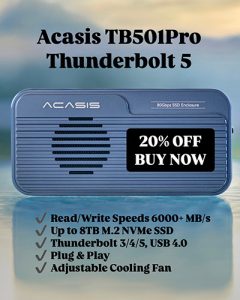









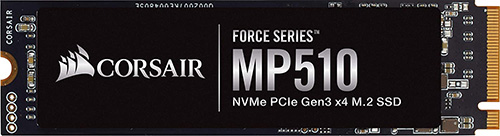
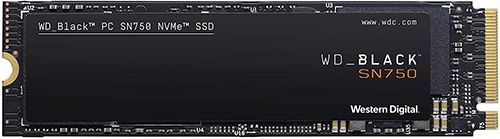

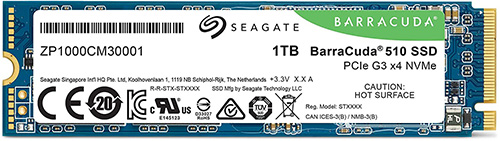

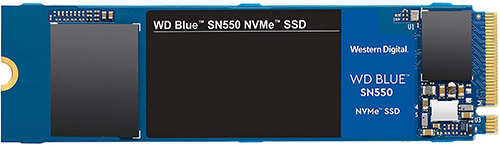
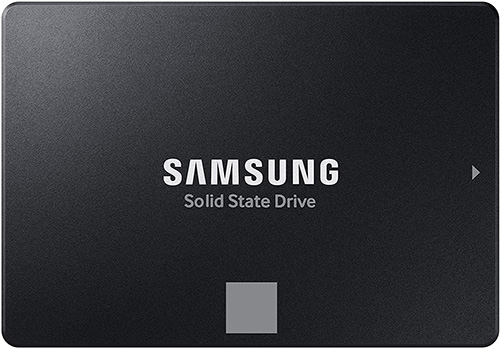
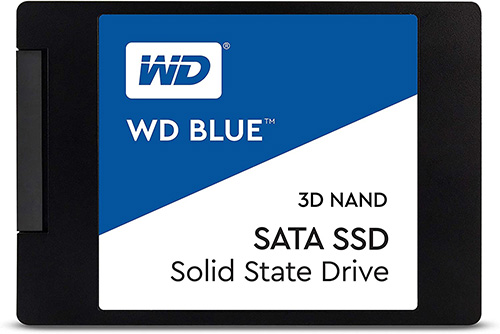
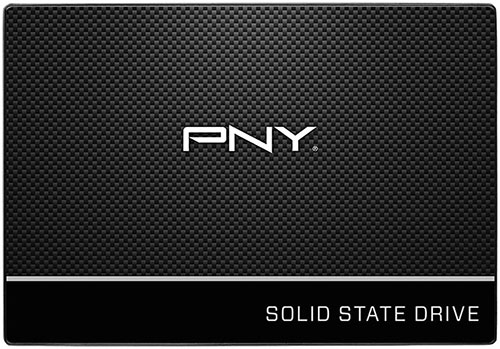

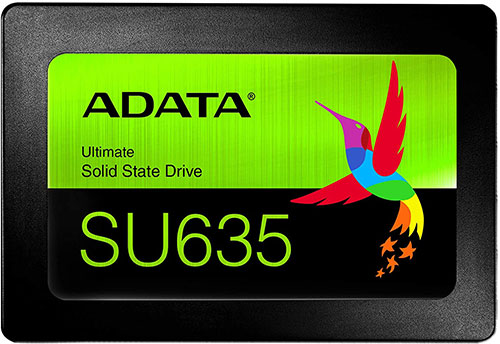
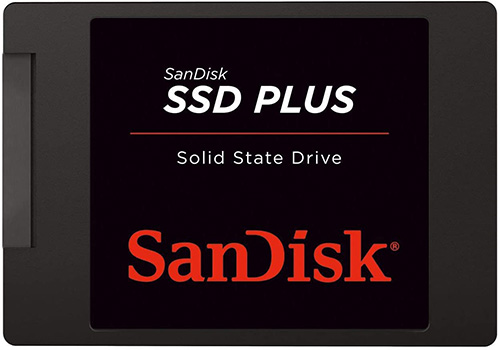
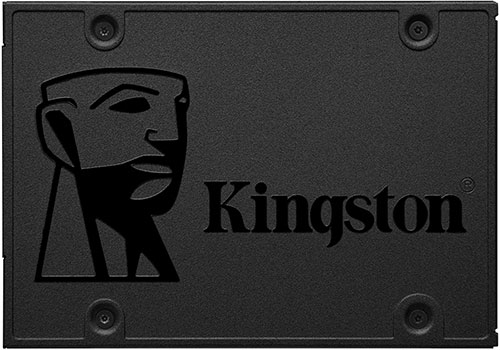



10 thoughts on “Best M.2 NVMe SSD for Video & Photo Editing in 2025”
This is a very informative article with accurate pros and cons. Thanks mate!
Thank you, Peter! I appreciate your kind words and feedback!
Really Helpful with multiple specs scenario given to take an informed decision, and very accurate information. Thanks for sharing
Thank you, Vin, I appreciate the feedback!
Several studies out there show that performance improvement with Gen.4 over Gen.3 is minimal. The SSD is NOT the bottleneck in our workflow. Regardless of the SSD speed importing and exporting still requires the CPU to crunch the numbers (pixels). Getting the files to and from the cards and drives are faster with an Gen.4 SSD but the difference is nano=seconds….we still need to wait for the CPU to do it’s thing.
Thank you for this excellent feedback! I might write about how important the CPU is for editing, especially for exporting projects.
I’m currently using an SSD for my video editing and photography work. I’ve found that it’s really helped speed up my workflow. I would definitely recommend investing in an SSD for your video editing and photography needs.
I’m currently using an SSD for my video editing and photography work. I’ve found that it’s really helped speed up my workflow. I would definitely recommend investing in an SSD for your video editing and photography needs.
I am having mac mini m1 and love to have nvm m2 in it. Speed is fantastic and video editing tools rendeers video so much fast
Great roundup of the best M.2 SSDs for video editing and photography! I’m particularly interested in the new Gen5 models, as they offer even faster speeds and improved durability. Can’t wait to upgrade my own systems with one of these top-performing drives. Thanks for the in-depth review!