–
Thank you for reading this special Movavi review! This page is ad-free and not *sponsored by anyone; it is made with our own effort. Please support us by sharing this page and passing the knowledge on to your friends and family. We appreciate you a lot!
Movavi is a software company that provides video editing solutions for different needs.
Recently I went on a day trip in northern Germany and captured footage with my Sony Alpha and Insta360 One RS action camera.
When I thought of creating a video with all my photos and videos, a friend told me I could use Movavi Video Editor 2023. I’ve never heard of it but I was open to trying it.
Try Movavi for FREE
In this Movavi Video Editor Plus review, I’m sharing my experience and interaction with this great video editing tool.
I have installed Movavi Video Editor Plus on two laptops. My ThinkPad has the latest Ryzen 7 Pro and 16GB of RAM, and my Macbook Pro M1 is the one with 14 inches, 16GB of RAM, and 512GB of storage.
First impressions
Right out the gate, Movavi impresses. The user interface is clean and intuitive. You’ll get to grips with how to use it very quickly.
Hovering over anything brings up an informative tooltip that quickly explains how to use the function, and even a complete novice can edit videos within a matter of hours.
Video editing preparation
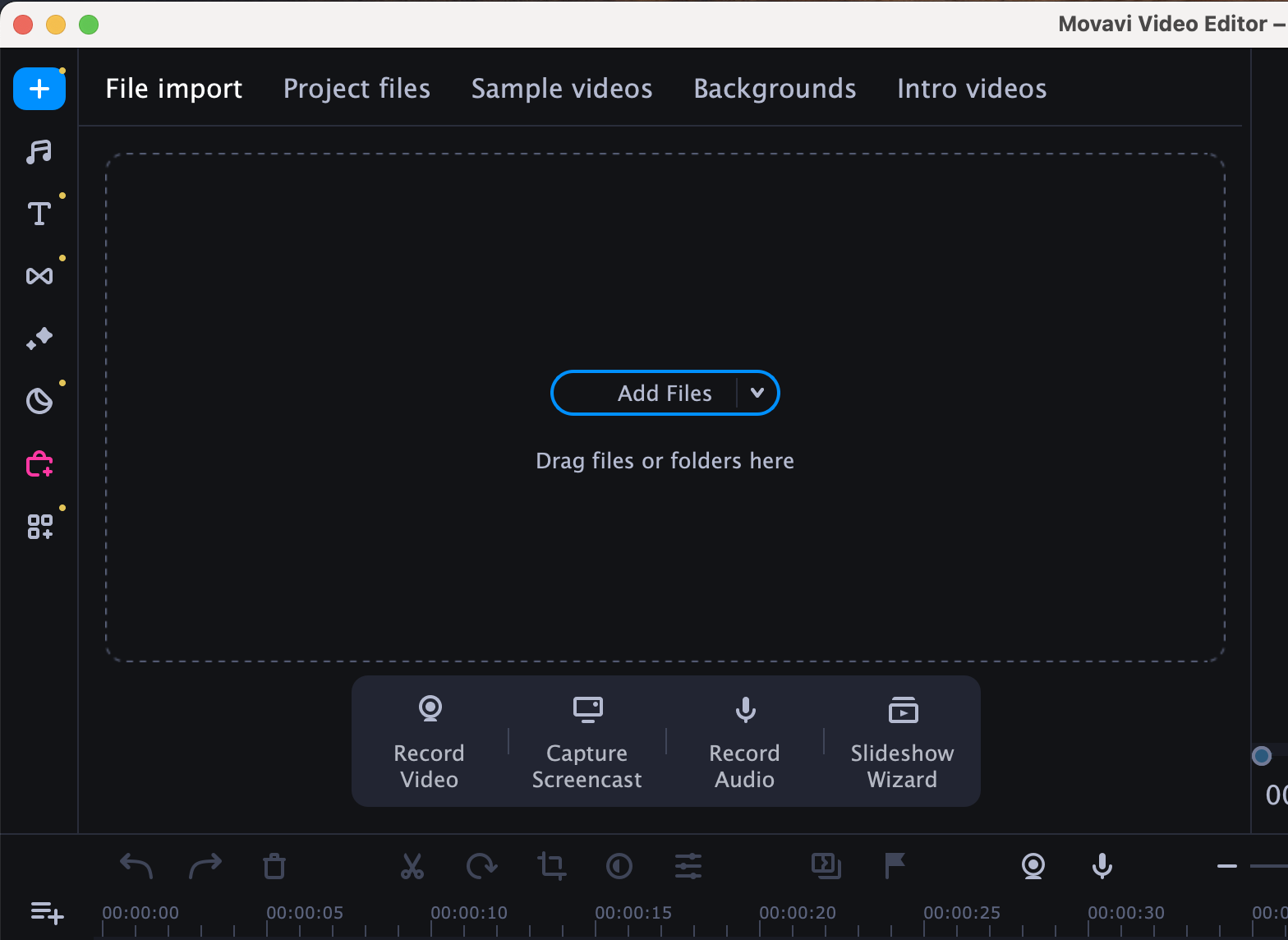
I found it very straightforward to import my videos and photos into Movavi – it’s very easy to select the files en masse and import them into the app.
You can import files from your computer, capture footage from a webcam, or record audio directly onto the app with a microphone.
Your videos are shown as thumbnails on the top left, a preview player at the top right, and a timeline at the bottom. It couldn’t be easier!
It also imports your videos pretty fast; All of my clips were 4K, and it took a few seconds to add them all and start editing them.
The video editing process
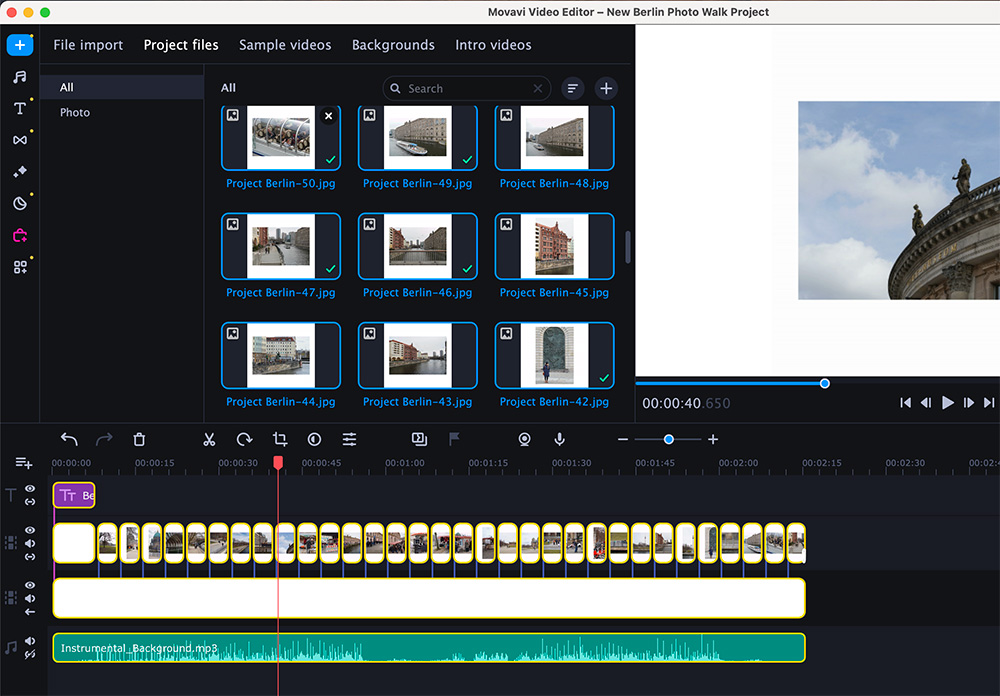
If there’s one thing that Movavi excels at, it is making you feel like a professional video editor – even if you have limited experience!
The whole process was extremely intuitive and unlike apps designed for novices, the wealth of options is staggering. Despite this variety and customizability, I never felt overwhelmed or out of my depth.
Some of the highlights of Movavi’s editing suite:
- The transition tools are great. It is easy to add and connect my clips with smooth, seamless transitions.
- Music, sounds, backgrounds, and other SFX are easily added in a way that doesn’t look cheap or cheesy. It’s even possible to use Storyblocks to add licensed music to your videos, which helps them to stand out!
- Although I personally prefer not to make use of filters, Movavi offers a really impressive array of them if that’s your thing. It’s possible to get super creative with these and make your video really unique and memorable.
- You can easily insert special graphics such as stickers, emojis, objects, drawings, and shapes into your video.
- – It’s remarkably little effort to use basic editing tools such as cropping, panning, and zooming.
- If you want to dub your own audio into a clip, you can easily do so with a microphone.
- There are a lot of options to tinker with a clip within the timeline. You can change the volume and speed, add a fade-in/fade-out effect, and even reverse it!
- Applied effects mean you can easily see active effects on each clip.
Video export options
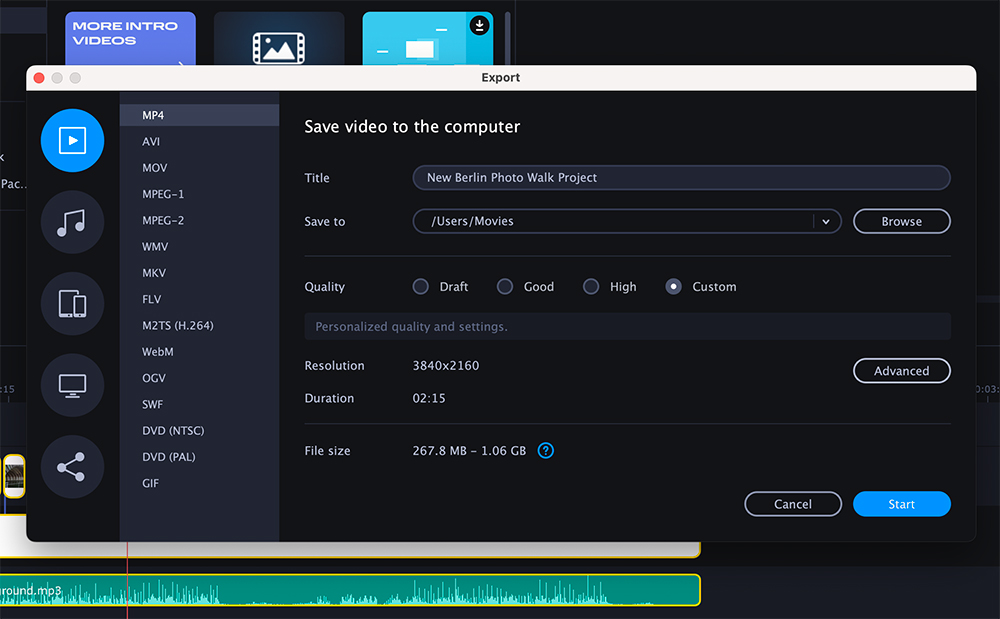
Once you’ve finished editing your video clips, you’re naturally going to want to export them. Whether to YouTube, Google Drive, or Vimeo, Movavi makes things very easy for you.
You can export your files in a variety of formats – MP4/MP3, MOV, AVI, and GIF are all supported, plus many more.
It’s also possible to optimize output for the device you’re exporting, and you can export directly to YouTube, etc., from within the app, making everything effortless and easy!
Movavi Video Editor Pricing

Movavi Video Editor 2023 is reasonably priced for being such a versatile and powerful editing suite; one year will set you back USD $54.95 for just the video editor.
Contact us to send you a coupon code to get 15% OFF your purchase!
If you like the way Movavi works, a lifetime subscription costs a mere $79.95. Add $20 more, and you buy the whole Movavi Video Suite that includes:
- Video Editor
- Video Converter
- Screen Recorder
- Media Player
- Chili Burner
- Split Movie
Try before you buy
If you’re anything like me, you like to take things for a test drive before you fork over your hard-earned cash.
Try Movavi for FREE
Luckily, Movavi offers a trial period of 7 days. Be warned that though the trial version has full functionality, your videos will have a ‘trial’ watermark, and if saving a project as an audio file, only half of the length will be saved.
Summary
Movavi Video Editor is a fantastic package for editing novices and more experienced editors or professionals.
Given the sheer breadth of all the editing options, it’s reasonably priced. The full scope of the app is beyond the remit of this review, but there are many more features we haven’t touched upon here.
In my opinion, it’s worth fully exploring it yourself!
*Our website, johnmakphotography.com, is affiliated with Movavi.com. We get a small commission if you click one of the links on this page and buy a software package. This won’t affect your purchase. Yet, it will help us keep providing newsworthy information that benefits our readers.



