When you’re shopping for an M.2 NVMe SSD, especially for photo and video editing, you’re probably looking at specs like speed and storage capacity. But there’s another critical factor to consider: TBW, or “Terabytes Written.” Understanding TBW can save you a lot of headaches in the long run, especially if you’re constantly dealing with large files in your workflow.
Let’s break down what TBW means, how it affects your purchase, and why it’s particularly important for photographers and videographers.
What is TBW?
TBW (Terabytes Written) measures how much data can be written to an M.2 NVMe SSD over its lifespan before it begins to wear out. Manufacturers use TBW to indicate how much data you can safely write to your flash storage before the likelihood of failure or performance degradation increases.
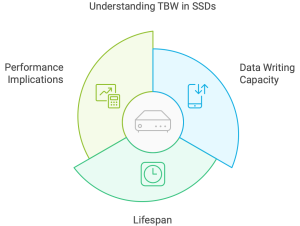
- Example: If an M.2 SSD has a TBW of 600 TB, this means you can write 600 terabytes of data before the wear becomes a concern.
Why TBW Matters for Photo and Video Editors
For professionals in photo and video editing, large file transfers and high-resolution media (4K, 8K) are common. Editing tasks—especially for video—generate massive amounts of data, which means your M.2 storage drive is constantly being written to. Here’s why TBW is so crucial:
- Frequent Writes: When you work with UHD video or RAW photos, your M.2 NVme Drive writes a lot of data frequently. Every time you save, transfer, or edit files, the storage drive takes on more wear.
- Long Editing Sessions: Video editing software like Adobe Premiere Pro or DaVinci Resolve uses caching and temporary files, which can lead to heavy write loads.
- Large Project Files: Editing a 4K video or a RAW photo can take up gigabytes of space, mainly when exporting multiple versions.
Choosing an M.2 NVMe SSD with a low TBW may wear out faster under these workloads, leading to slowdowns, data loss, or drive failure.
How to Check TBW Ratings
When browsing for an M.2 NVMe SSD, TBW is often listed under endurance or reliability in the product specs. It’s typically measured in terabytes (TB), so keep an eye on this figure:
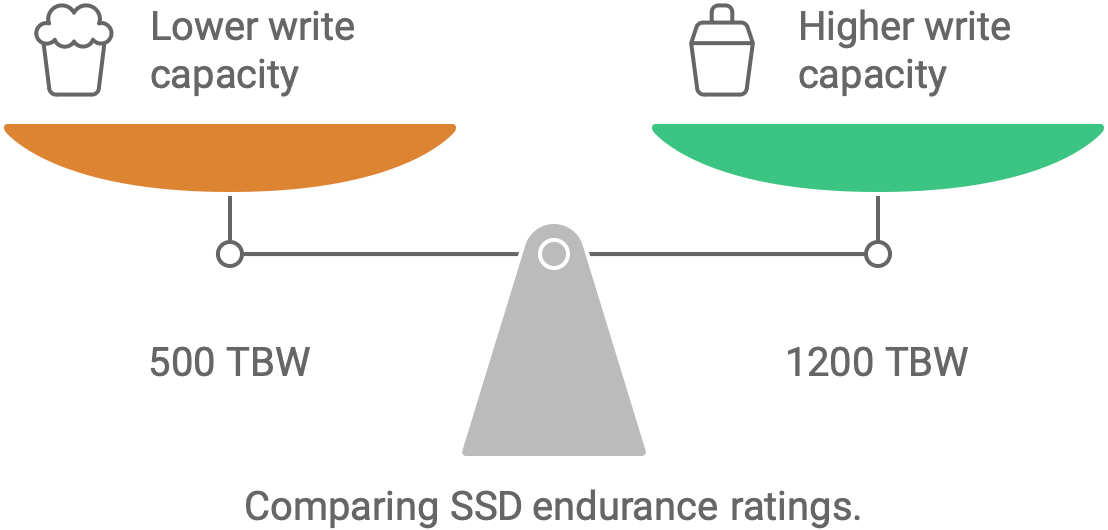
- 500 TBW: You can write 500 terabytes of data before reliability may decline.
- 1200 TBW: You can write 1200 terabytes before hitting the limit.
How Much TBW Do You Need?
The amount of TBW you need depends on your workload. Here’s a rough guide for photo and video editors:
- Light Use (Hobbyist/Beginner): If you only edit occasionally and don’t deal with heavy projects, a TBW rating of 300-600 TB is typically enough.
- Medium Use (Enthusiast/Semi-Professional): For those who regularly edit photos or 1080p/4K videos, a TBW of 600-1200 TB is more appropriate.
- Heavy Use (Professional): Professionals who work with 4K, 8K, or RAW files daily should look for M.2 SSDs with a TBW of 1200 TB or more.
TBW and Warranty
Manufacturers often back their TBW ratings with a warranty. For instance, an M.2 Flash Storage Drive may come with a 5-year warranty or a 600 TBW rating, whichever comes first. This means the M.2 is expected to last five years or until you’ve written 600 terabytes of data. Be sure to check both the TBW and warranty period, as these two factors often go hand in hand.
How to Maximize TBW
While you can’t avoid wear entirely, you can take steps to extend the life of your M.2 SSD:
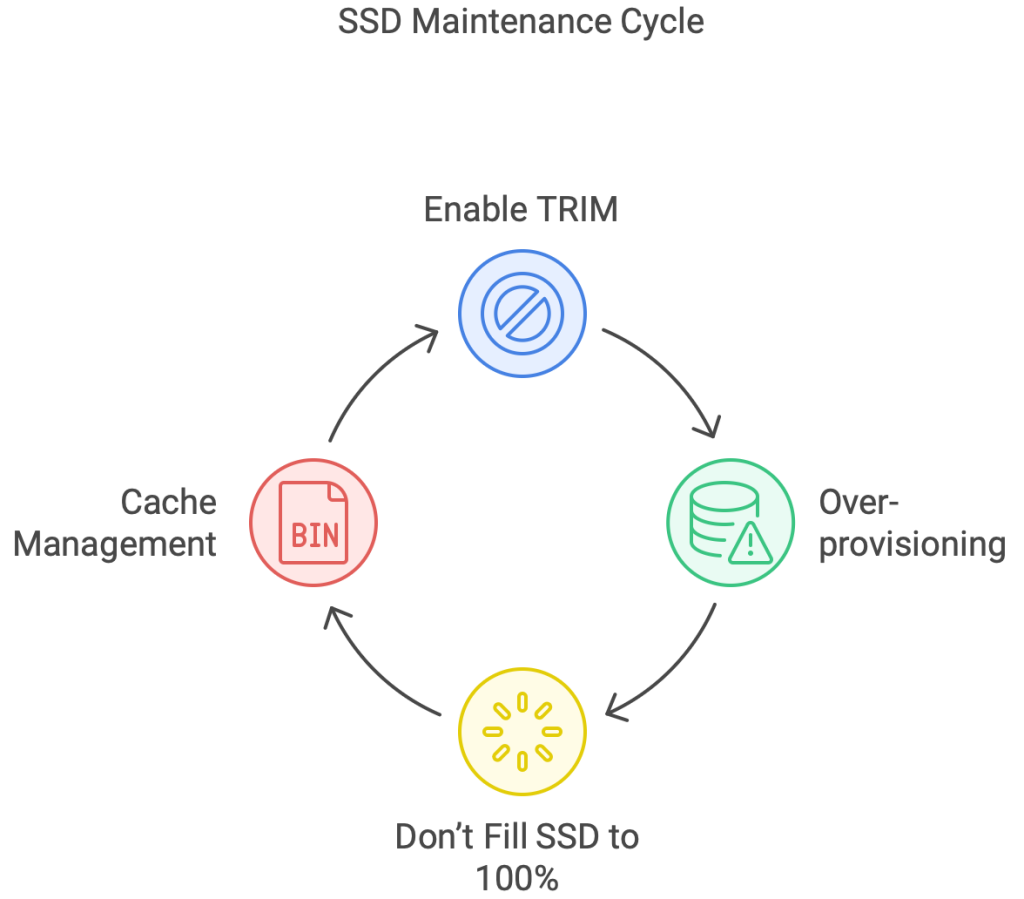
- Enable TRIM: This feature helps manage deleted files more efficiently, reducing unnecessary writes.
- Over-provisioning: To improve write endurance, set aside a portion of your M.2 SSD as “free space.”
- Don’t Fill Your M.2 SSD to 100%: Keeping some free space reduces the frequency of write/erase cycles, extending TBW.
- Cache Management: Clear cache files regularly, especially if you use programs that generate a lot of temporary data, such as Adobe After Effects or Premiere Pro.
Conclusion
TBW is a crucial factor for anyone serious about photo and video editing, as it directly impacts the longevity and reliability of your storage drive. Choosing an M.2 NVMe with the proper TBW rating for your needs ensures that your workflow stays smooth and you don’t run into problems down the road.
When shopping for an M.2 NVMe SSD, always consider how much data you write regularly and match that to the SSD’s TBW. This will ensure that you’ll make a smart investment that can handle the rigors of your creative work without unexpected failures.



