
Quick Summary
Drop it, Toss it, Splash it, and it Still Works!
The PNY RP60 is a high-performance, durable, and reliable external SSD with fast Type-C data transfer speeds. It is perfect for everyday users and professionals alike. It’s so tough, it might just survive the apocalypse or at least your clumsiest moments!
4.7 out of 5
This PNY RP60 Review is geared toward photographers, content creators, and filmmakers, but it’s a solid choice for anyone needing a reliable external SSD for storage, backups, or fast data transfers.
Some links on this website are affiliate links which means we may earn a small commission – at no extra cost to you. Learn how it works.
Table of Contents
Pros and Cons
Pros ✅
✔ Fast Data Transfer – High-speed Type-C connectivity for quick file transfers.
✔ Durable & Shock-Resistant – Built to withstand drops and rough handling.
✔ Water Resistant – Offers some level of protection against spills and splashes.
✔ Compact & Portable – Lightweight design makes it easy to carry anywhere.
✔ Reliable Performance – Consistent read/write speeds for professionals.
✔ Universal Compatibility – Works with Windows, Mac, and gaming consoles.
✔ Data Protection – Comes with Acronis True Image software for backup and recovery.
Cons ❌
✖ No Hardware Encryption – Lacks built-in security for sensitive data.
✖ Flat Type-C Cable is Not User Friendly – Can be stiff or awkward to use.
✖ Texture Attracts Lint & Fibers – Can pick up dust, lint, or fabric fibers easily.
✖ USB Port Plug Tether Issue – Easy to lose or can be difficult to reinsert.
PNY RP60 Specifications
Interface: USB 3.2 Gen 2×2 Type-C
Storage Capacities: 1TB, 2TB
Read Speeds: Up to 2,000 MB/s
Write Speeds: Up to 1,800 MB/s
Durability: Shock-resistant, water-resistant (IP65), drop resistant (3m/9.8ft)
Compatibility: Windows, macOS, Android, iOS, gaming consoles
Dimensions: 3.83 x 2.36 x 0.49 inches
Weight: ~60g
Material: Rugged, textured shell
Included Software: Acronis True Image for data protection
Cable Type: Flat Type-C cable
Why You Should Consider It?

The PNY RP60 is a game-changer for photographers and filmmakers, whether you’re just starting out or already a pro.
- The read speeds of up to 2,000 MB/s and write speeds of 1,800 MB/s make it super easy to handle those huge RAW files or high-res video footage without slowing down.
- In addition, it’s built tough, with shock, water, and drop resistant, it can take a beating whether you’re out in the field or traveling for a shoot.
- One of my favorite things about the RP60 is being able to edit directly from the SSD. No need to waste time transferring everything to your computer first.
This is a huge time-saver, especially for larger projects. For any photographer or filmmaker looking for reliable, high-performance storage, the RP60’s got you covered.
Design and Build Quality
The PNY RP60 features a rugged, textured shell that feels solid and durable in hand, perfect for photographers on the go. It’s lightweight at 56g, making it easy to carry in your camera bag without adding bulk.
With an IP65 rating, it’s water and dust-resistant, and its drop protection (up to 3m/9.8ft) ensures it can handle tough environments, whether you’re shooting outdoors or traveling for a gig. This SSD is built to survive the demands of any creative professional.
What's in the Box

Inside the box, you’ll find the PNY RP60 SSD, a flat Type-C cable, and info on Acronis True Image software for data protection and backup. Everything you need to get started right away.
✅ PNY RP60 External SSD
✅ Flat Type-C Cable
✅ Acronis True Image Software Info (for backup and data protection)
Storage Capacity
Available in 1TB and 2TB, the RP60 offers plenty of space for photographers and filmmakers. It can hold hundreds of RAW files, edited images, or several hours of 4K video footage.
The drag-and-drop experience is smooth, and with the included Acronis True Image software, you can easily back up your files or manage storage without extra hassle.
Performance & Speed
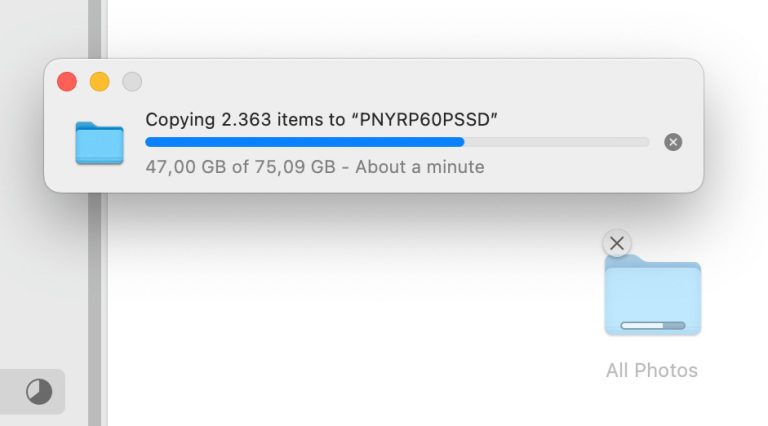
The Read and Write Speeds up to 2,000 MB/s are good on paper, but how this external SSD performs in rea-world scenarios?
We tested three different external SSD drives with the same 75.09GB of data including RAW images and 4k video.
- SSD 1: PNY EliteXpro 1TB (up to 20Gbps)
- SSD 2: PNY Pro60 1TB (up to 20Gbps)
- SSD 3: Acasis Thunderbolt 5 SSD enclosure with PNY CS3140 M.2 NVMe SSD 1TB (up to 40Gbps)
We used the Apple Macbook Pro 14″ with M1 Chip, 16GB of RAM, and 512GB of storage. The Type-C port supports up to 40Gbps of transfer speeds.
Here are the results:

PNY Elite X-PRO SSD
Transfered 75.09GB of data from Macbook Pro M1 in 4:35 min.

PNY RP60 Type-C SSD
Transfered 75.09GB of data from Macbook Pro M1 in 3:09 min.

Acasis SSD Enclosure
Transfered 75.09GB of data from Macbook Pro M1 in 28 sec.
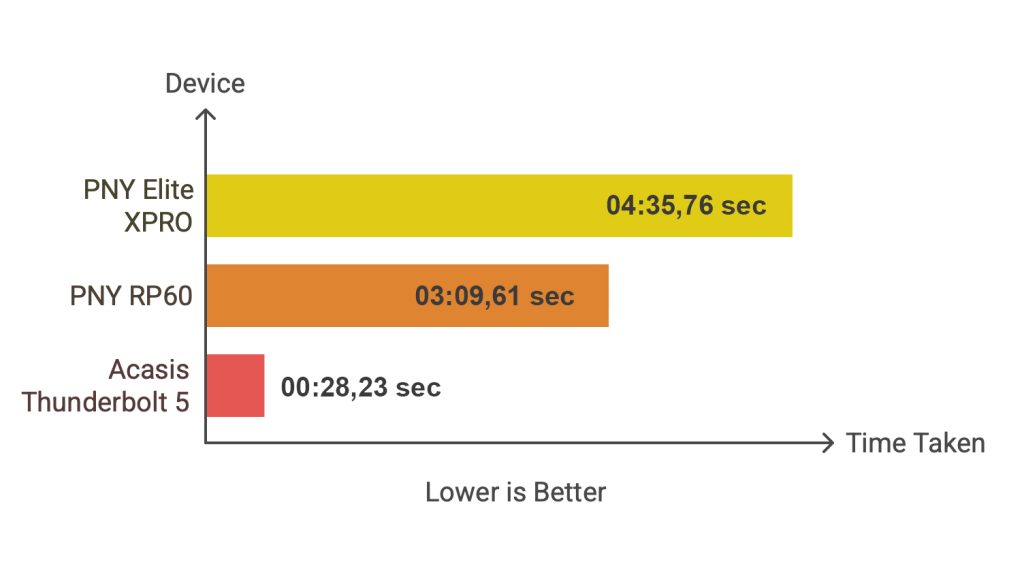
The PNY RP60 transferred the data 1 minute and 25 seconds faster than the PNY Elite XPro, despite both using the USB 3.2 Gen 2×2 Type-C protocol. The difference comes down to read/write speeds, where the RP60 outperforms the Elite XPro in real-world use.
However, the Acasis SSD Enclosure is in a league of its own, delivering significantly faster speeds than both. That’s because it houses a Gen4 M.2 SSD, supporting transfer rates up to 40Gbps, making it the best choice for high-speed data transfers.
Price Difference
When it comes to external SSDs, price is a major factor. While premium options offer top-tier speeds, they come at a much higher cost. Here’s how the PNY RP60 holds up compared to the other two options in this review.
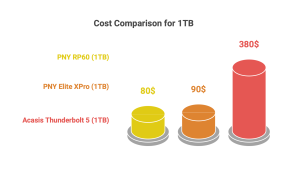
There’s a significant price difference between these options:
- PNY RP60 (1TB) – Around $80
- PNY Elite XPro (1TB) – Around $90
- Acasis Thunderbolt 4 SSD Enclosure + PNY CS3140 (1TB) – Around $300 + $80
While the Acasis + PNY CS3140 combo delivers insane speeds it comes at a much higher cost.
On the other hand, the PNY RP60 offers a great balance of speed, durability, and affordability, making it a solid choice for most photographers and filmmakers.
Connectivity and Compatibility

The USB 3.2 Gen 2×2 Type-C ensures fast and efficient data transfer speeds. It’s compatible with Windows, macOS, and even iPads or cameras that support direct recording.
I’ve connected the PNY RP60 to my iPad Air M1 to transfer RAW images I had imported to the iPad, and the experience has been seamless. The plug-and-play interface makes it incredibly easy to use, and the data transfer is lightning-fast, making my workflow smooth and efficient.
Compatible Devices to Fully Utilize PNY RP60 SSD Speeds
To take full advantage of the PNY RP60’s high-speed performance, you’ll need a device that supports 20Gbps transfer rates. Here are some compatible options:
- Apple Devices – Macs with M1 or newer chips that support USB 3.2 Gen 2×2 (20Gbps).
- Desktop PCs – Motherboards with a USB-C port supporting 20Gbps speeds.
- Windows Laptops – Models with USB-C ports capable of 20Gbps transfer rates.
If your device only supports 10Gbps, you’ll still get decent speeds, but not the full potential of the PNY RP60.
Minor Drawbacks
While the PNY RP60 External SSD excels in many areas, there are a few small drawbacks to consider.
- The included flat Type-C cable can be a bit tricky to manage, especially in tighter spaces, something a round cable would have solved.
- Another downside is the silicon shell, which tends to attract dust and fibers, meaning you’ll need to clean it often to keep it looking nice.
- It would also be great to have built-in encryption software that works across both Mac and PC for added security, especially if you work on both platforms.
Despite these minor issues, the PNY RP60 still delivers excellent performance and reliability overall.
Where to Buy
The PNY RP60 External SSD is available on Amazon.com, offering a range of options to suit your needs. This SSD comes in several capacities, including 1TB and 2TB, allowing you to choose the right size for your storage requirements.
Summary
The PNY RP60 External SSD offers fast speeds, rugged durability, and plenty of storage (1TB and 2TB), making it perfect for photographers, filmmakers, and content creators. It handles large files and tough environments with ease, plus it comes with Acronis True Image software for data protection.
While the flat cable and lack of built-in encryption are minor drawbacks, the drive’s performance and reliability still make it a great choice.
Leave a comment below if you’ve used the PNY RP60 or have any questions!
*As an Amazon Associate, johnmakphotography.com earns from qualifying purchases. This referral program helps us maintain the website at no additional cost to you.




