Note: This guide applies specifically to residents of the European Union (EU), European Economic Area (EEA), and Switzerland under the General Data Protection Regulation (GDPR). If you live outside these regions, the steps outlined here may not apply to you.
–
As photographers, our images are more than just pictures; they are the culmination of our creativity, time, and passion.
Sharing these works on platforms like Facebook and Instagram allows us to connect with a broader audience.
However, it’s crucial to understand that Meta, the parent company of these platforms, may use publicly shared content to train its AI models.
If you’re concerned about your photographs being utilized in this manner, you have the right under the General Data Protection Regulation (GDPR) to object.
How to Object to Meta AI Using Your Instagram Data
If you’re an Instagram user and concerned about your content being used to train Meta AI, you can object directly through Instagram’s privacy settings. As a resident of the EU, EEA, or Switzerland, you’re protected under GDPR, which gives you the right to limit how your personal data is used. To object, go to the Instagram Help Center, find the “Right to Object” form, and fill in your details. This ensures that your photos, captions, and other personal data on Instagram won’t be included in Meta’s AI model training. For a step-by-step walkthrough on how to submit your objection, use our 6-step guide below.
How to Prevent Meta AI from Using Your Facebook Data
Similarly, if you’re using Facebook, you can also submit an objection to Meta AI using the official Facebook data rights form. Meta collects public and non-private interactions on your Facebook profile to enhance their AI systems. By following the opt-out process on Facebook, you can take control of your personal data and prevent it from being used in future AI training updates. Be sure to check your Facebook privacy settings regularly, as Meta may update their terms or introduce new policies without direct notice. For detailed instructions, follow our 6-step guide below to ensure your objection is properly submitted.
Disclaimer: This is a personal guide based on how we researched and submitted our own objection to Meta’s data usage in Europe. Please note that this is not legal advice. It’s up to you to decide whether to object and to ensure the information is relevant to your country and situation. We encourage you to review Meta’s official privacy policies and consult with a professional if needed.
6 Steps to Formally Object to Meta’s Use of Your Data
1. From Instagram Profile Page go to Settings and Activity at the top right. (On Facebook Menu, find the Settings & Privacy > Privacy Center.)
2. Scroll Down and click Privacy Centre.
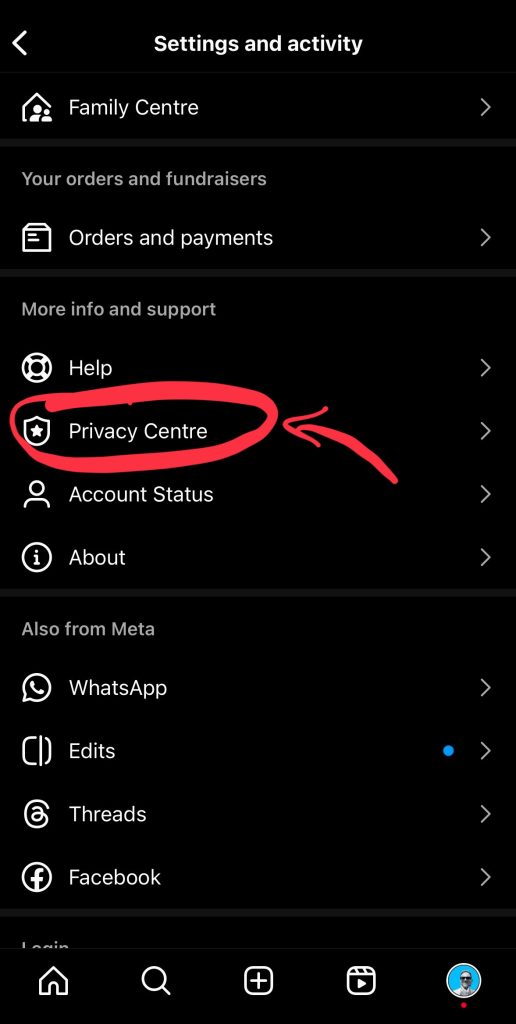
3. Scroll down At Privacy Topics and select AI at Meta.
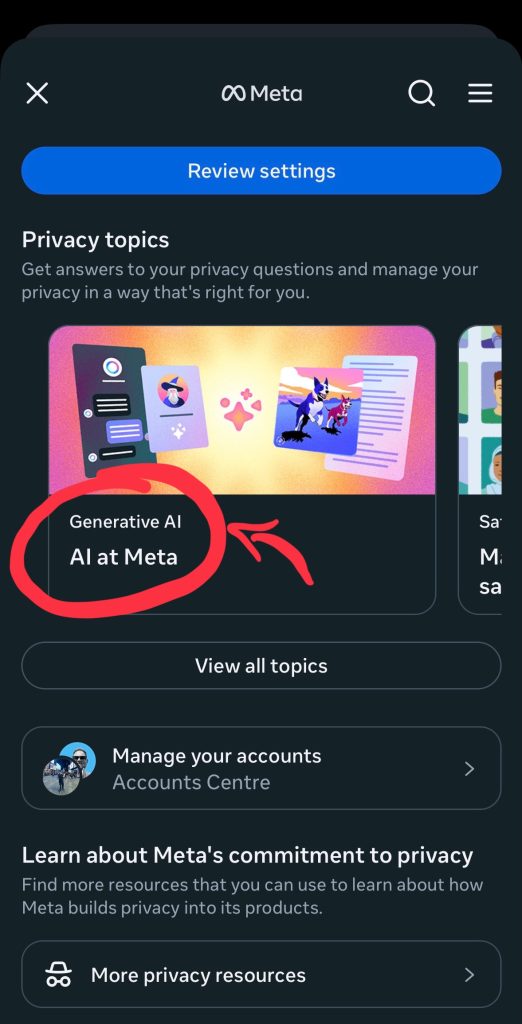
4. Scroll Down and click Information that you’ve shared on Meta Products and Services.
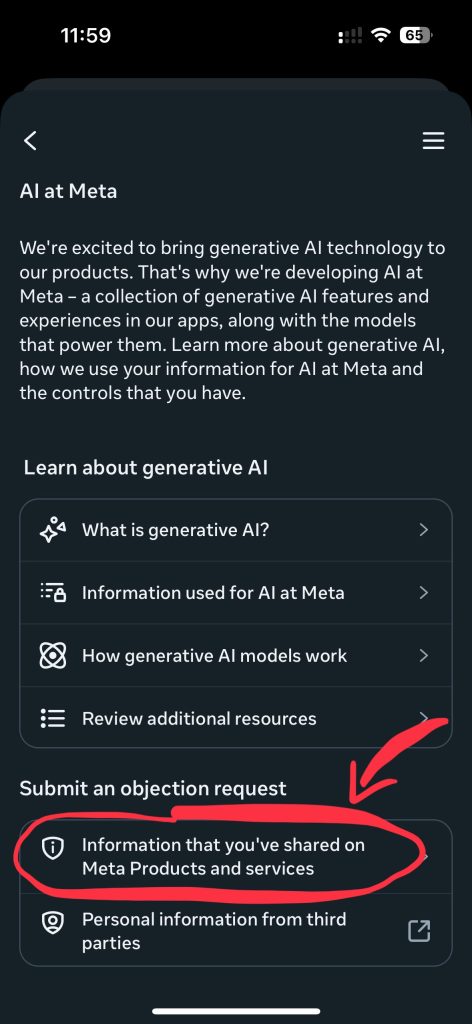
5. Here is the Objection Form. Scroll down, add your email and state your objection (optional).
Example: “As a photographer based in the Netherlands, I object to the use of my images and personal data for AI training by Meta. I do not consent to my work being utilized in this manner.”
6. After completing the form, click “Submit.”
You should receive an email from Meta confirming receipt of your objection. Be sure to check all folders, including spam, for this confirmation.
Additional Request to Remove Your Data for AI Use in Third-Party Apps
You should also consider objecting to third parties using your personal data for AI development because it raises significant concerns about privacy and control over your information. Even if you don’t use Meta products directly, your data can still be collected and used by third-party apps to fuel AI systems, which may not align with your preferences or interests.
By objecting, you retain the right to protect your personal information from being leveraged without consent, ensuring it isn’t misused in ways that could compromise your privacy or contribute to the development of AI tools you’re not comfortable with. This empowers you to take control of how your data is handled in the broader ecosystem.
Here is the form: https://www.facebook.com/help/contact/510058597920541
Use the Overlai App for extra protection
To further safeguard your images, consider using Overlai, a free mobile app designed to protect creators’ content from unauthorized AI training. Overlai adds an invisible yet robust watermark to your media and records ownership details on the blockchain, ensuring your work is recognized and protected.
Other Resources
Making AI Work Harder for Europeans
Meta’s AI tool still not cleared for use by EU Commission
Meta to use public posts, AI interactions to train models in EU
BBC News
May 1, 2025 “Meta recently introduced a “consent or pay” model which leaves users to choose between paying for a monthly subscription or letting Meta combine data it has collected on Facebook and Instagram.” Read more.
Engage with Us
- How do you feel about your images being used to train AI models?
- Have you taken any steps to protect your work online?
- What are your thoughts on the balance between technology advancement and personal privacy?
Share your experiences and insights in the comments below!



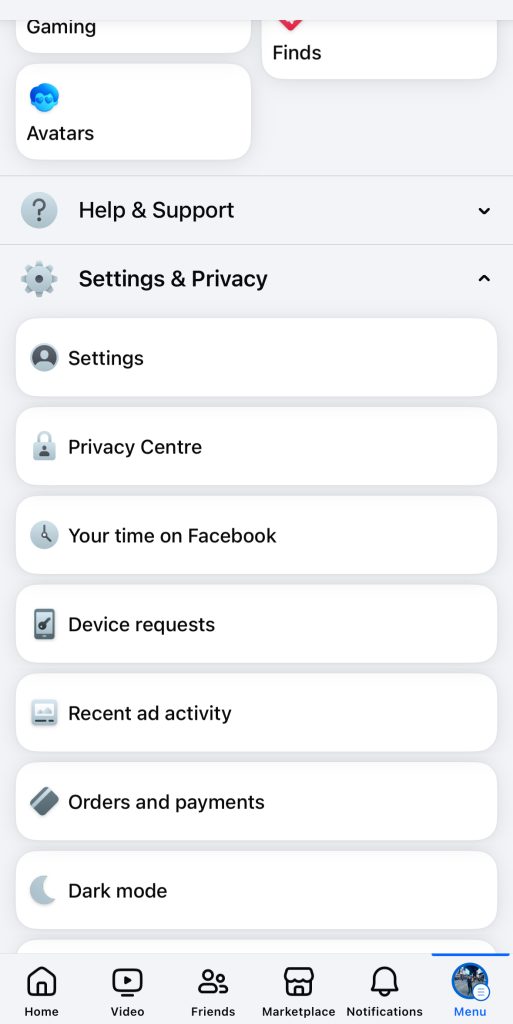
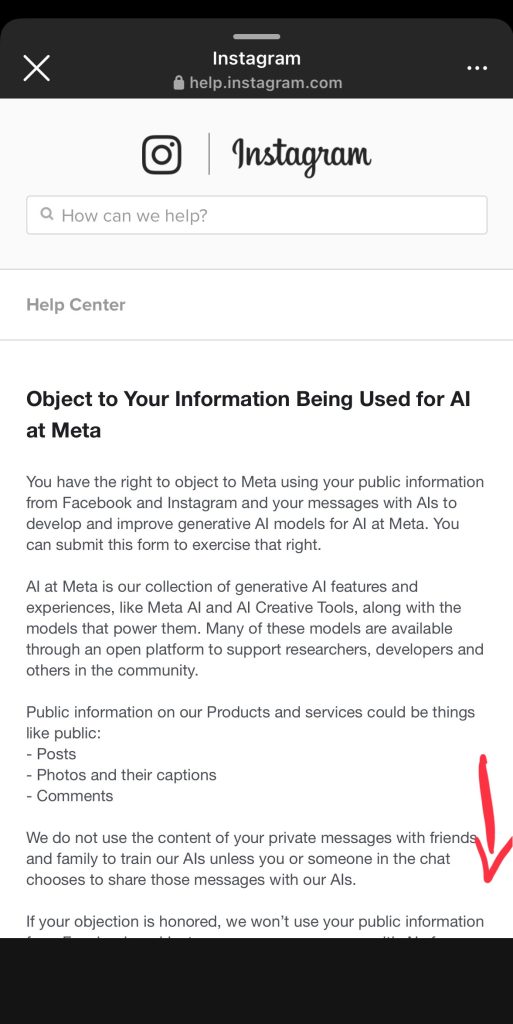
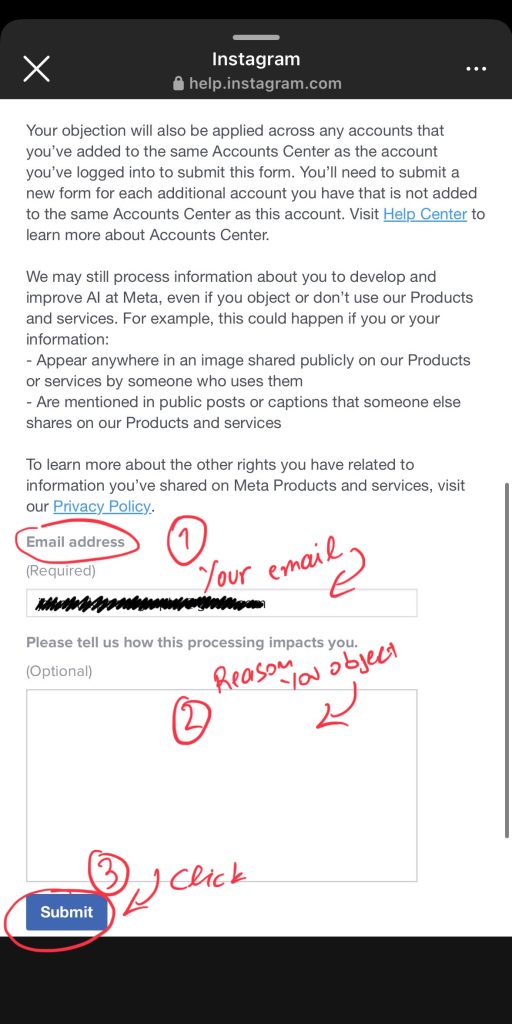
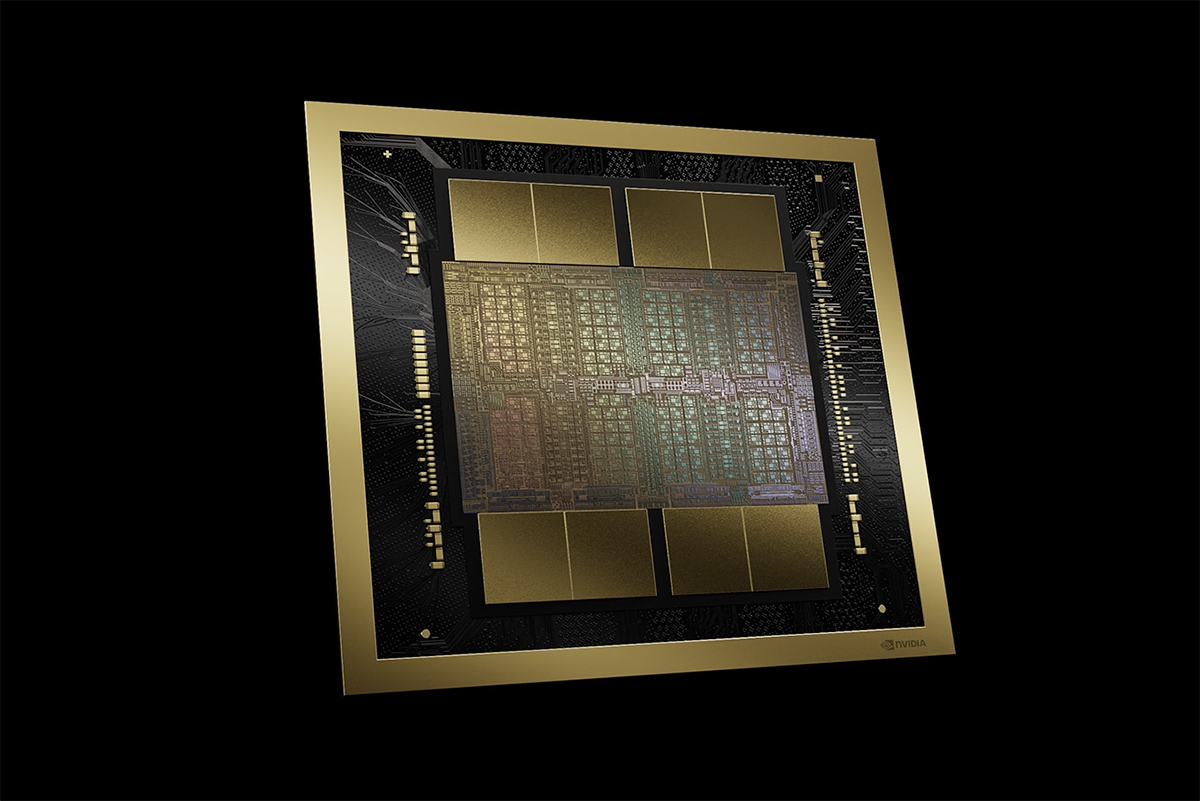


2 thoughts on “How to Object to Meta Using Your Data for AI Training in 6 Easy Steps”
this is great… but I don’t have the privacy centre on my instagram, which makes me rather worried. I can find no other way to access the objection form. I have found a form on Facebook but they are asking for evidence of prompts that have included my personal information and they are asking for screen shots as well. I am finding this all very nefarious.
Like Tricia Voute, i don’t have neither the privacy centre on my instagram profile ….😮