
Best Storage Solutions for Photographers and Video Professionals
Uncover the ideal storage solutions tailored to meet the demands of storing your photography and video assets, while also addressing your personal and professional storage needs.
*Last Update: August 29, 2023
Ad-free content ahead! Explore, share and give us your feedback 🙂
Explore a complete guide that carefully explains the top storage and backup options specifically created for photographers, video editors, and content creators.
The worth of our data extends far beyond personal significance, encompassing the interests of our cherished individuals and clientele.
Guided by this understanding, I have crafted this guide to streamline the process of identifying supreme storage resolutions, enabling individuals to discover the ideal match for their needs.
Table of contents:
- Internal M.2 NVMe SSDs
- External SSDs
- NAS Systems
- Cloud Storage Services
1. Internal M.2 NVMe SSDs
PC Desktop Users: Harnessing the forefront of technology, M.2 NVMe SSDs now achieve an astonishing 12,400MB/s, outpacing SATA III SSDs’ 600MB/s by a staggering 20 times.
This monumental leap catapults photographers and professionals into a realm of uninterrupted efficiency.
Editing 8K videos and RAW images from 60MP cameras becomes a fluid, lag-free experience, eliminating past performance obstacles.
Unleashing this potential eradicates bottlenecks, transforming creative endeavors into seamless, high-speed achievements.
Mac Users: The latest Apple M2 chip comes in four different variants:
- Apple M2 – (Macbook Air 13″/15″, Macbook Pro 13″, Mac Mini, Vision Pro, iPad)
- Apple M2 Pro – (Macbook Pro 14″/16″, Mac Mini)
- Apple M2 Max – (Macbook Pro 14″/16″, Mac Studio)
- Apple M2 Ultra – (Mac Studio, Mac Pro)
Every recently released Apple computer boasts lightning-fast internal SSDs, accompanied by either USB4 or Thunderbolt 3/4 connectivity, enabling seamless attachment of external SSDs.
This synergy maximizes storage capacity and amplifies data transfer speeds to unprecedented levels.
It’s worth noting that considering an investment in a high-end AMD Ryzen or Intel desktop is also a compelling option. However, Apple stands out as a frontrunner in terms of laptop efficiency.
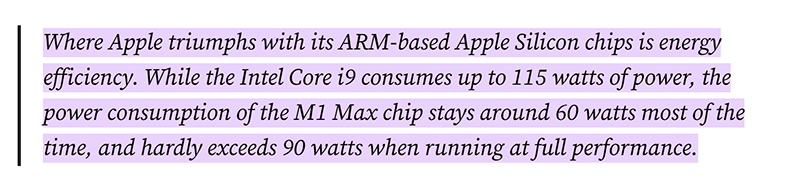 Source: Medium.com
Source: Medium.com
Apple’s innovation lies in the remarkable Apple M1/M2 chip, synergizing seamlessly with MacOS. This synergy results in a remarkably lightweight and versatile system, enabling swift and fluid operation of Photography and Video applications.
Simultaneously, this harmonious integration maintains remarkably low power consumption levels, enhancing the overall user experience.
2. External M.2 NVMe SSDs
The Significance of Storage and Backup
- Your portfolio, raw images, video clips, and post-processed files represent countless hard work and creativity hours.
- Losing these files due to hardware failure, accidental deletion, or unforeseen disasters can be devastating.
- This is where storage and backup solutions shine. They give you peace that your artistic endeavors are protected from data loss.
Choosing the Right Storage Solution for Your Business
1. External Hard Drives
External hard drives are a staple in the storage arsenal of photographers and content creators. They offer ample space and portability and can be disconnected when not in use for an added layer of security.
Invest in reliable brands with high storage capacities, and consider having multiple drives for redundancy.
2. Network Attached Storage (NAS)
NAS systems are a step up in terms of storage and accessibility. They allow you to create a personal cloud and access your files remotely.
NAS solutions are excellent for collaborative projects, enabling multiple users to access and work on the same files simultaneously.
3. Online Cloud Storage
Cloud storage services like Google Drive, Dropbox, and OneDrive offer convenient access to your files from anywhere with an internet connection. They are especially useful for sharing files with clients or collaborators. Just ensure you choose a plan that offers sufficient space for your needs.
Crafting a Bulletproof Backup Strategy
1. Implement the 3-2-1 Rule
Adhering to the 3-2-1 rule means having three copies of your data stored in two different formats, with one copy stored off-site. This strategy minimizes the risk of data loss due to hardware failure, theft, or natural disasters.
2. Regular Backups
Consistency is key. Set up automatic backup schedules to keep your data updated and safeguarded. Whether it’s daily, weekly, or monthly, make sure to stick to your backup routine.
3. Redundancy is Your Friend
Diversify your backup methods. Combine on-site solutions like external hard drives or NAS with off-site options like cloud storage. Redundancy ensures that if one method fails, you have other backups to rely on.
Tips for Maintaining an Effective Storage and Backup Workflow
- File Organization: Keep your files neatly organized in folders and subfolders. This makes it easier to locate specific files when needed.
- Metadata and Keywords: Use metadata and keywords to tag your files. This enhances searchability, making it quicker to find specific assets.
- Test Your Backups: Periodically test your backups to ensure they work correctly. It’s better to discover any issues during a test than when you desperately need your files.
- Scale as Needed: As your portfolio grows, ensure your storage and backup solutions can scale. Regularly assess your storage needs and adjust your strategy accordingly.
Conclusion: Empowering Your Creativity
As a photographer or content creator, your creations are an extension of your vision and passion.
A comprehensive storage and backup strategy is not just about data protection; it’s about preserving the fruits of your labor and enabling your creative journey to flourish.
By investing in reliable storage solutions, adhering to a robust backup plan, and maintaining a disciplined workflow, you can confidently navigate the digital landscape, ensuring your work is safeguarded for future generations.
(Protect your creative assets with the right storage and backup solutions. Explore our recommended options today.)
